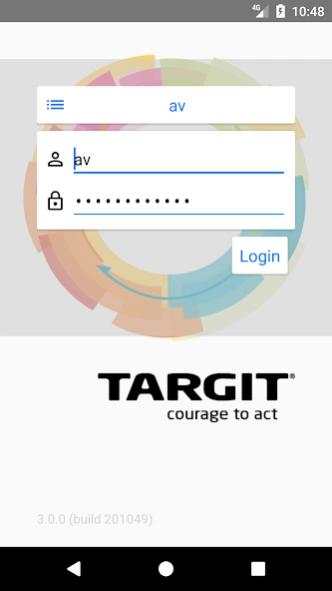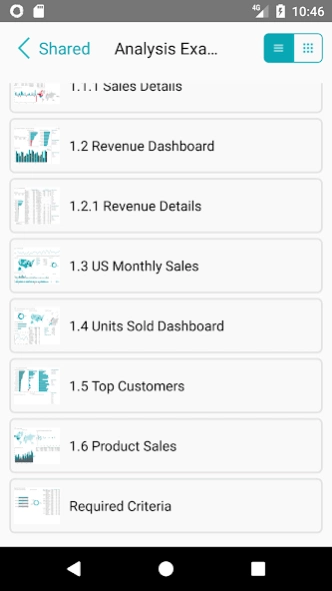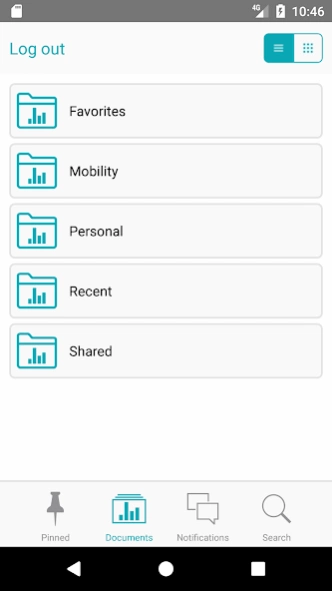TARGIT Touch 5.3.0
Free Version
Publisher Description
TARGIT Touch - Your direct line into the TARGIT Decision Suite when and where you need it.
TARGIT Touch is Business Intelligence & Analytics made for action.
TARGIT for Android is the newest, most advanced Mobility add on to the TARGIT Decision Suite. TARGIT for Android is a standalone lightweight Business Intelligence add on to the TARGIT Decision Suite that gives a clear overview of your business when and where you need it. Get instant access to the reports and analyses you created on the TARGIT desktop anytime, anywhere. Make better decisions on the fly and share your KPIs with colleagues instantly and dynamically.
Key features:
. Aesthetically pleasing start screen
. Object drill down for deeper information
. Notification agents when action needs to be taken
. Criteria filter for more relevant reports and analyses
. Immediate access to reports and analyses
The installed app is set up to connect to a demo server, enabling you to test it out before switching to a full blown solution running on your own data.
See www.targit.com for more details.
This app requires a working TARGIT Decision Suite 2013 HF2 or later up until TARGIT Decision Suite 2018 Update 4 with a working Touch Server/Anywhere installed. If you have TARGIT Decision Suite 2019 or later installed, please use our new app - ‘TARGIT Decision Suite’.
About TARGIT Touch
TARGIT Touch is a free app for Android published in the Office Suites & Tools list of apps, part of Business.
The company that develops TARGIT Touch is TARGIT A/S. The latest version released by its developer is 5.3.0. This app was rated by 1 users of our site and has an average rating of 5.0.
To install TARGIT Touch on your Android device, just click the green Continue To App button above to start the installation process. The app is listed on our website since 2018-10-12 and was downloaded 72 times. We have already checked if the download link is safe, however for your own protection we recommend that you scan the downloaded app with your antivirus. Your antivirus may detect the TARGIT Touch as malware as malware if the download link to com.targit.touch is broken.
How to install TARGIT Touch on your Android device:
- Click on the Continue To App button on our website. This will redirect you to Google Play.
- Once the TARGIT Touch is shown in the Google Play listing of your Android device, you can start its download and installation. Tap on the Install button located below the search bar and to the right of the app icon.
- A pop-up window with the permissions required by TARGIT Touch will be shown. Click on Accept to continue the process.
- TARGIT Touch will be downloaded onto your device, displaying a progress. Once the download completes, the installation will start and you'll get a notification after the installation is finished.